Home › Discussions › Campaign Portal Building › CSS Help - Campaign Portal Building Discussions on Obsidian Portal Community Forums
CSS Help
Hello everyone,
I am working on my next campaign "Rise of the Dead":http://www.obsidianportal.com/campaigns/rise-of-the-dead and am having trouble with some CSS formatting.
I am currently using this code to make the Content area black.
#content {background-color:black;border-style:none;}
The problem is, the Black background limits the Dynamic Character sheets I can use. I need some CSS code that make the Indivdual Character's have a white background. To clarify, the main Character Tab still needs to be black, but when you click on a specific character, I want that character's Background to be white. "Here":http://www.obsidianportal.com/campaigns/rise-of-the-dead/characters/test is an example of a test character.
Thank you in advance for all your help. This is a great community.
Thank you,
Kettle
I am working on my next campaign "Rise of the Dead":http://www.obsidianportal.com/campaigns/rise-of-the-dead and am having trouble with some CSS formatting.
I am currently using this code to make the Content area black.
#content {background-color:black;border-style:none;}
The problem is, the Black background limits the Dynamic Character sheets I can use. I need some CSS code that make the Indivdual Character's have a white background. To clarify, the main Character Tab still needs to be black, but when you click on a specific character, I want that character's Background to be white. "Here":http://www.obsidianportal.com/campaigns/rise-of-the-dead/characters/test is an example of a test character.
Thank you in advance for all your help. This is a great community.
Thank you,
Kettle
Howdy, Stranger!
It looks like you're new here. If you want to get involved, click one of these buttons!





Comments
#campaign-content .character-page .dynamic_sheet_container {background-color:white;}
Kettle
So the question is, how do I change the background color for the edit pages or how do I change the font to white for the edit pages.
Thanks again for the help as I am still new to CSS.
Kettle
Specifically what you're going for, you may be able to paste in my "black & red template":http://www.obsidianportal.com/campaigns/free-template-simple-black-red directly and save yourself some headache (then after you paste in my template, paste in the above modification to get your white backgrounds again.
Kettle