Home › Discussions › Campaign Portal Building › Use of MS One Note - Campaign Portal Building Discussions on Obsidian Portal Community Forums
Use of MS One Note
I've heard a number of people sing the praises of MS One Note in use with OP for Game and Campaign work, can someone offer some info on how to make them work together? My copy of office just arrived about 2 hours ago and I'm learning to use One Note as we type this. Thanks!
Tempest
Tempest
Howdy, Stranger!
It looks like you're new here. If you want to get involved, click one of these buttons!





Comments
Obsidian Portal Specific ---
- Page Code:
I find it sometimes easier to put the page code in One Note first and edit it there. It doesn't change the code, but lets you control the width of the code view. For wide-screen monitors, you can line up one or two more code sections for comparison pretty easily as well.
- Adventure Log Updates:
I write my initial drafts in one-note, then split it as needed (try to keep each entry to 3k words; that's not really a problem for many...) in sub-pages and re-write a suitable "first draft". This lets me organize each update and edit all in one place.
- Mapping out Tags / Wiki Pages
I found it handy to enter the name of my pages on their own little block and see how they connect to each other to make best use of Tags. That way I could make a big Ven diagram or something and start tossing each about until I found something that worked for most of my stuff and still wasn't too cryptic where people needed an encoder ring to figure it out. :)
Just Game Specific ---
- Reference & Research:
When I do some prep, I ususally investigate any skills, feats or abilities that the upcoming adventure or monster has. Currently I'm running a module which I incorporate my own stuff, but I'm always looking for better and more awesome ways to run anything. To those ends, I scan message boards and when I find an idea in a thread I like... copy & paste into One Note. It will paste the text, along with a link of exactly where it came from for later.
You can do this for all kinds of media; pictures, text, video, etc.
- Loot lists:
In order to know how much equipment I'm giving out, who has what (for those nefarious cursed items or triggers later in the adventure), and how much money is "in the system" I make a check-off box (Those boxes are in the TAG list, btw) list for loot. This ties into Paizo's Gamemastery item/weapon cards. Each magic or special item of interest gets a card that has a number code on them. That way the thing they get two years ago doesn't get lost in the shuffle (now... where did you pick that sword up?).
The table includes:
Found? (check box) and item code | Identified? (check box) and name | Who has it | Cost in GP | Caster Level | Charges | Page #
You can make the table very easily in One Note.
- Character Magic Equipment Description Page:
One thing I use it for as a player is to make single page reference sheets for all the magic items I'm carrying. Sometimes I have to type it in, but with PDFs and HTML SRD documents for some games it makes it very easy to copy-clip those individual items into a small box in One-Note on a single page and arrange each box height and width to all fit. As you gain and loose things, you can just move them to another page. Copying them over to a new page for each character can save time in the long run, especially for the more common equipment. This was a life-saver for me in high level gaming, when I had equipment that spanned four or five books.